Instructions for deleting accounts in the application All In One Dictionary
Android app link https://play.google.com/store/apps/details?id=vn.vietbill.alldictionary
You can delete your account in the application in 2 steps
Step 1: Chose on setting icon (follow an orange circle)
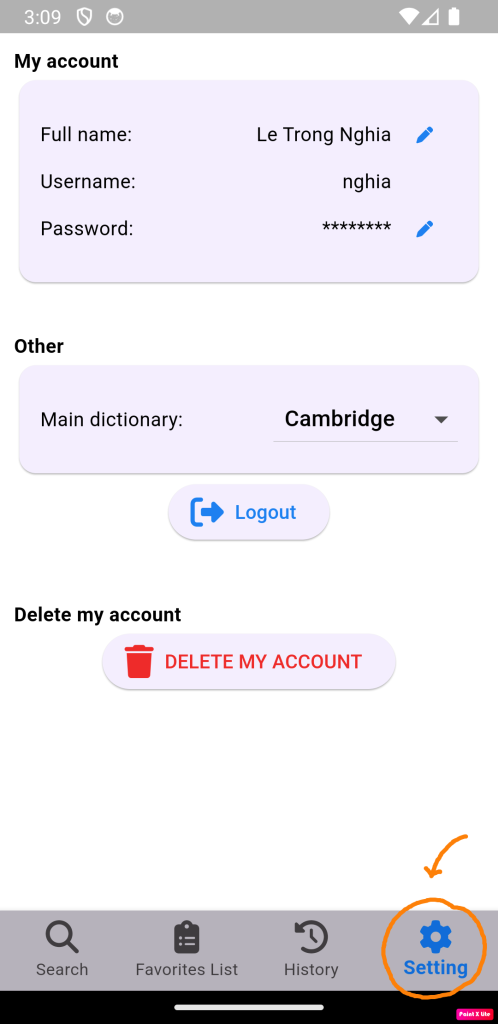
Step 2: Chose on Delete My Account button (follow an orange circle)
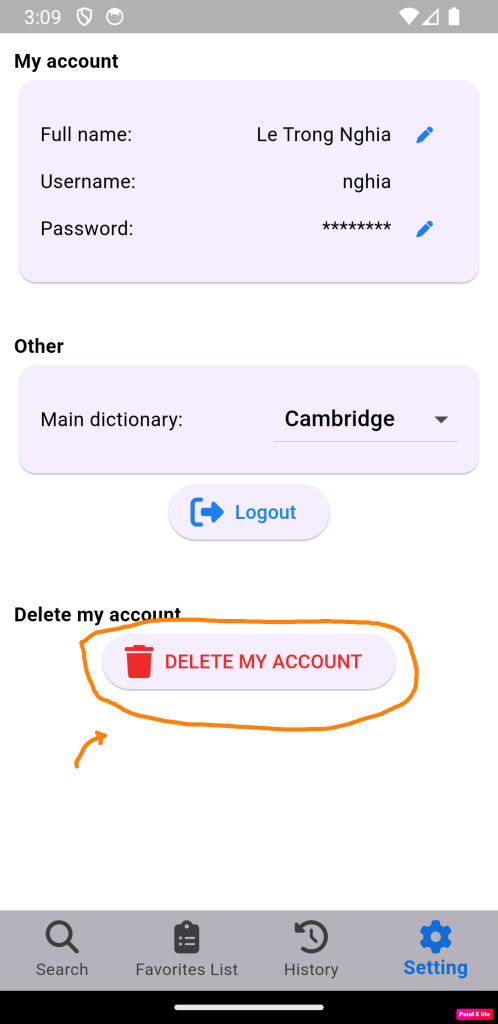
All your data will be removed from the application immediately and you can get back your data.

